We live in one of the most exciting times in history. The amount of technological innovation that has happened over the past few years is remarkable. For anyone looking to start their own business, the barriers to entry have never been lower. Existing organizations are more empowered than ever before to offer their services to a broad audience.At the core of this innovation is open source software. I’ve been fortunate to be involved in the open source world for many years. Open source has accomplished a great deal, but the best is definitely yet to come.Today I’m excited to announce the NGINX Application Platform. A suite of four products, built on open source technology, that together, I believe, will help organizations offer more to a broader, truly global audience. Combined, these four tools are at the core of what organizations need to create applications with performance, reliability, security, and scale.
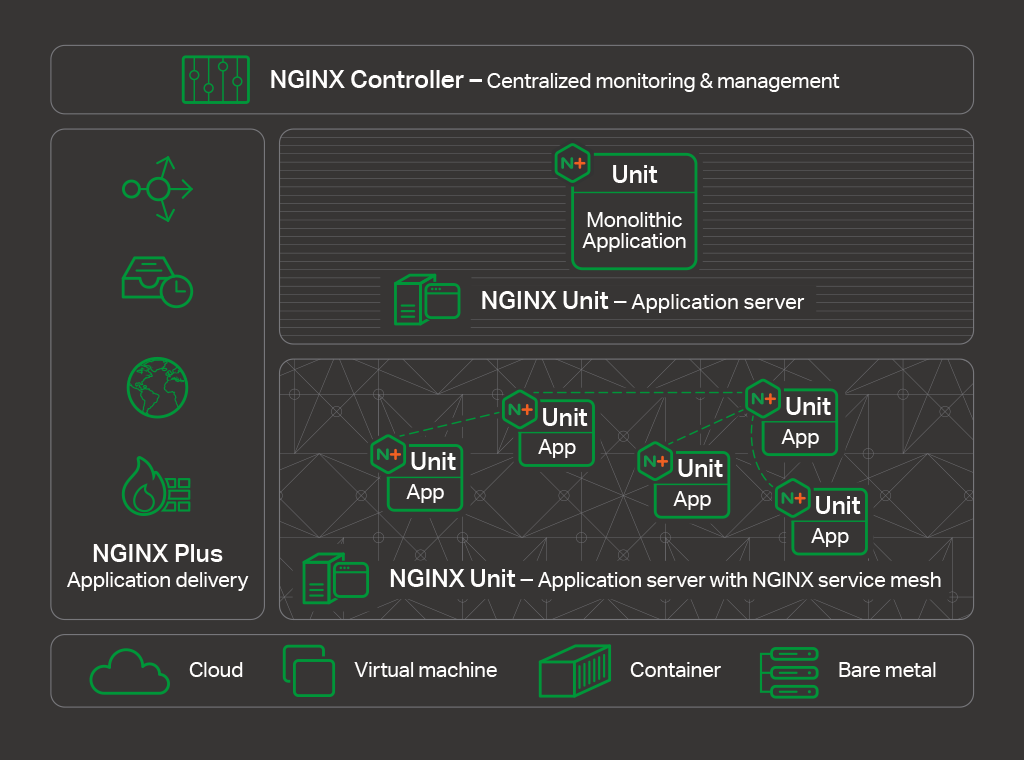
reliability, security, and scale
Introducing NGINX Unit
The third piece of the NGINX Application Platform meets a long‑standing need for the NGINX community. Many of our users call NGINX a “Swiss Army® knife” because it can do so much. No other software, commercial or open source, can do what NGINX does. Looking at the functionality of NGINX, though, there is one missing piece: it can’t run your application code directly.With NGINX Unit, we’re filling in that missing piece. NGINX Unit is a new application server designed by Igor Sysoev and implemented by the core NGINX software development team. Just like NGINX, Unit is open source. And Unit goes through the same rigorous development and testing practices as NGINX – so you’ll be able to deploy it with confidence.
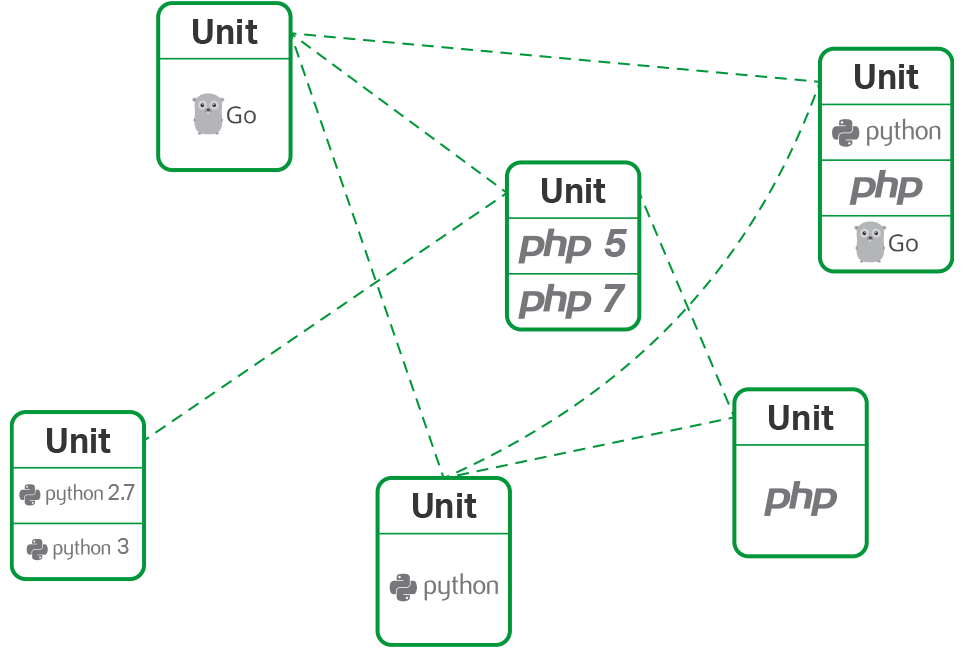
Introducing NGINX Controller
For as long as I’ve been at NGINX, we’ve envisioned creating a product that enables a single point of control for deploying, managing, and monitoring NGINX. That would take away the burden of managing the day‑to‑day of an application so you never get the pager call in the middle of night. Today I’m pleased to announce that product to you, the fourth and final piece of the NGINX Application Platform: NGINX Controller.NGINX Controller is a centralized monitoring and management platform for NGINX Plus. With Controller, you can manage hundreds of NGINX Plus servers from a single location. Using an intuitive graphical user interface you can create new instances of NGINX Plus and centrally configure features like load balancing, URL routing, and SSL termination. Controller has rich monitoring capabilities to help you monitor application health and performance. NGINX Controller is easy – even fun – to use.

Summary
Imagine a platform that’s based on one of the most important, and most widely respected, open source projects in the world. A platform that helps you develop and deliver fully modern apps – and that helps you extend existing application code strongly into the future. A platform that’s powerful, flexible, and extensible. And that makes application delivery easier, more effective, and even fun.The NGINX Application Platform gives enterprise a modern toolset for delivering complex applications. It is a suite of four products – NGINX Plus, NGINX WAF, NGINX Unit, and NGINX Controller – that together give enterprises the tools they need to build scalable and reliable applications.
Comments
Post a Comment